- de
- en
Response Rate Control
In the response rate statistics SoSci Survey displays how often a questionnaire has been called up and how often it has been completed. You can also see on which page respondents have left the survey.
You can find the current response rate statistic under menu item Collected Data → Response Rate Statistics.
Tip: When promoting your survey, for example on a website, approximately half of the respondents will only have a look on the first page (“left immediately”) or the second page (canceled after “page 1”). If more participants quit the survey too early, it could be that something went wrong when designing the greeting (Design: Content and Form).
Tip: If you use more questionnaires in your project, click on the respective questionnaire in the upper graph to receive a more detailed statistic.
Note: In the response rate statistic the page is counted at last on which a participant has pressed the “next” button. If, for example, a participant completes page 3 in the questionnaire by pressing the “next” button and then, is forwarded to the end of the questionnaire via goToPage('end') on page 4, a finished questionnaire will be counted on page 3 for this participant.
In the following example (see figure below) a filter on page 14 has decided whether a participant is sent directly to the last page or if he/she can continue. 469 participants were sent to end of the questionnaire, whereas 2099 were allowed to continue, but left the survey. 730 participants filled in the questionnaire up to and including page 18 and reached the end of the questionnaire (page 18) by submitting the page.
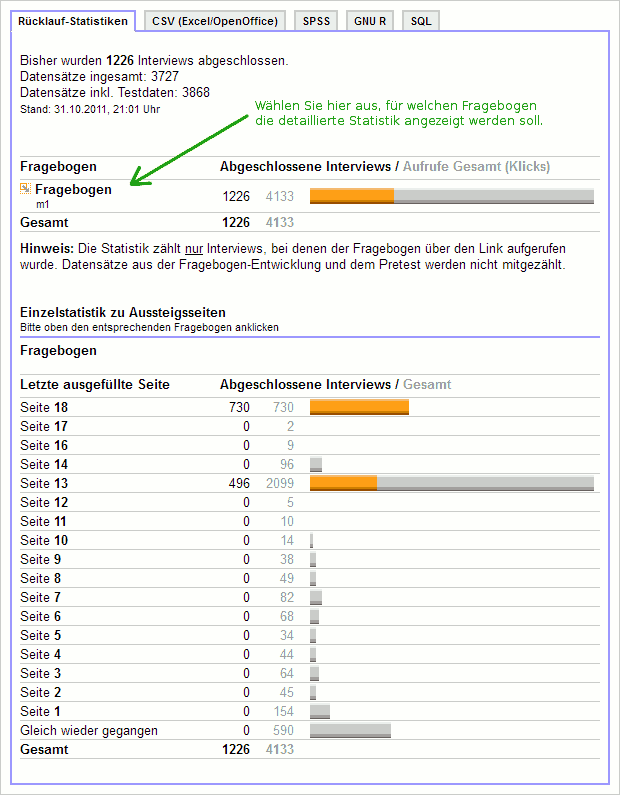
Key Values
The response statistics show the following values: clicks, interviews, completed and valid records.
- click
a person or a browser opend the questionnaires URL. A person can also click the link multiple times. This value only gives an orientation, it is not really meaningful. - Interview
A case was saved in the dataset (withMODE=interview). If you have not set anything to the contrary in Project Settings → Privacy, a person usually has to click “Next” at least once after calling up the questionnaire for the case to appear in the data set. - Completed record
A questionnaire has been filled out to the “last page” or has been completed viaredirect()(FINISHED=1).This also includes cases where filter guidance andgoToPage('end');are used to jump directly to the last page. - Valid record
A case in the dataset meets the criteria defined under Collected Data → Filter Criteria for Valid Cases.
