- de
- en
This is an old revision of the document!
Free text inputs within a selection
You may need a open text input field below a multiple choice question.
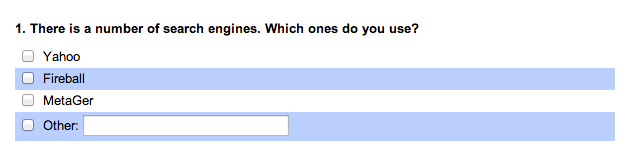
To use such an input field, add a respective answer option (e.g. containing the text “Other:”) in the quick input for options and use the edit symbol ( ) next to this option. You can also directly use the “add an option” link under the respective question in the list of questions.
) next to this option. You can also directly use the “add an option” link under the respective question in the list of questions.
Activate the option “Show text input filed for this option” and define the “Width of the input field”. The input field in this example has a width of 200 pixels.
Tip: Do not define a height for the input field unless you wish to provide a multiple line text input field. Be aware that some browsers may show a scroll bar for multiple line text input fields.
Tip: The additional text input field is available to multiple choice questions only. As there are usually methodological problems with scaled and scale-like selections, this option is not available to those question types. If you would like to use them anyway (also for other question types), you will finde a respective manual at positioning text inputs freely.
