- de
- en
Table of Contents
Conditions with More Than 2 Options
How the questionnaire continues after a filter is often not just limited to two options; in fact there are several possibilities as to how it progresses. For example, people with an analog internet connection or ISDN should be asked about the tariff they use; DSL users about the speed and connection provider. People who have a different connection will get questions about the type of cable between the computer and the wall.
Two different language constructs can be used in such cases: elseif and switch. The former is linked to the well-known if-else construct; the latter is explained here more for the sake of completeness. Occasionally, using switch is more concise if several values of the same variable should be checked.
Nested IF and ELSE
If-then-else filters can be extended indefinitely.:
- If the internet connection is analog or ISDN, then question 1 is asked.
- If not, then a new condition is checked:
- If the connection is DSL, then question 2 is asked.
- If not, then a new condition is checked…
- This sequence can be extended indefinitely.
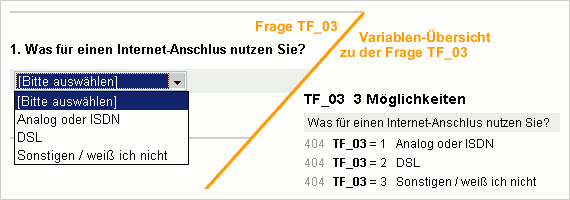
If question TF03 regarding the internet connection has been put on page 1, then the filter on page 2 in PHP code looks as follows:
if (value('TF03') == 1) { // analog or ISDN? question('IN15'); // question about tariff } else { // in the 'else' part there is a new filter (nested) if (value('TF03') == 2) { // DSL connection? question('IN16'); // question on DSL connection } else { // in the 'else' part there is a new filter (nested) if (value('TF03') == 3) { // other connection? question('IN17'); // question on cabel } else { html('<p>You have not given an answer!</p>'); } } }
These nested constructions can be useful – but in this example it also works more concisely.
Continue IF and ELSE
The following construction returns the exact same result as in the previous example. It can also be extended indefinitely.
// example for else if - not nested if (value('TF03') == 1) { // analog oder ISDN? question('IN15'); // question about tariff } else if (value('TF03') == 2) { // DSL connection? question('IN16'); // question on DSL connection } else if (value('TF03') == 3) { // other connection? question('IN17'); // question on cable } else { html('<p>You have not given an answer!</p>'); }
ELSE + IF = ELSEIF
The elseif command in PHP can be used to simplify this. The statement after this command is then executed if the condition after “elseif” is true, but none of the conditions preceding it are. In practice, elseif is no different to the else if in the example above.
// PHP code – example for elseif if (value('TF03') == 1) { // analog or ISDN? question('IN15'); // question about tariff } elseif (value('TF03') == 2) { // DSL connection? question('IN16'); // question on DSL connection } else { // none of the previous? // if a question response was required for the question // this saves checking the last condition question('IN17'); // question on cable }
The value from TF03 can also be saved in advance in a variable (PHP Variables). This makes it easier again:
// save value in variable $cn = value('TF03'); if ($cn == 1) { // analog or ISDN? question('IN15'); // question about tariff } elseif ($cn == 2) { // DSL connection? question('IN16'); // question on DSL connection } else { // none of the previous? question('IN17'); // question on cable }
SWITCH
If, as in the example, only different values of a variable should be called up, it is obviously somewhat long-winded to write value('TF03') each time. Instead of doing this, the switch construction in PHP can be used.
To do this, the value to be checked is stated in brackets behind the switch. The different options are written after each case, followed by a colon.
Note: There must always be a break after the command (in contrast to the elseif construction) – otherwise everything from case onwards will be executed.
switch (value('TF03')) { case 1: question('IN15'); // question about tariff break; case 2: question('IN16'); // question on DSL connection break; case 3: question('IN17'); // question on cable break; default: // default used, if no case applies html('<p>Invalid Answer</p>'); break; // the last break is not necessary } // other questions which all respondents are asked question('BB01');
Of course, this can be written in such a way to take up less space:
switch (value('TF03')) { case 1: question('IN15'); break; // question about tariff case 2: question('IN16'); break; // question on DSL connection case 3: question('IN17'); break; // question on cable default: html('<p>Invalid Answer</p>'); } // other questions which all respondents are asked question('BB01');
